Add Text to VTKOverlayWindow
Classes are provided that can add persistent text to a VTKOverlayWindow as:
Corner annotations
Large centered text
Generic text anywhere in the window
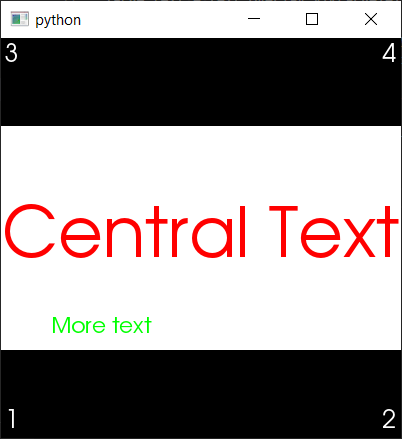
First, we need to import relevant modules, setup a Qt Application, and create a VTKOverlayWindow.
import cv2
from PySide6.QtWidgets import QApplication, QWidget, QVBoxLayout
from sksurgeryvtk.widgets import vtk_overlay_window
from sksurgeryvtk.text import text_overlay
# Check if already an instance of QApplication is present or not
if not QApplication.instance():
app = QApplication([])
else:
app = QApplication.instance()
window_qwidget = QWidget()
window_qwidget.show()
layout = QVBoxLayout()
window_qwidget.setLayout(layout)
background = cv2.imread('tests/data/rendering/background-960-x-540.png')
overlay_window = vtk_overlay_window.VTKOverlayWindow(offscreen=False, init_widget=False)
overlay_window.set_video_image(background)
layout.addWidget(overlay_window)
overlay_window.AddObserver("ExitEvent", lambda o, e, a=app: a.quit())
We can now create a corner annotations:
corner_annotation = text_overlay.VTKCornerAnnotation()
corner_annotation.set_text(["1", "2", "3", "4"])
overlay_window.add_vtk_actor(corner_annotation.text_actor, layer=2)
centred text:
large_text = text_overlay.VTKLargeTextCentreOfScreen("Central Text")
large_text.set_colour(1.0, 0.0, 0.0)
large_text.set_parent_window(overlay_window)
overlay_window.add_vtk_actor(large_text.text_actor, layer=2)
and place some text at given co-ordinates in the window:
more_text = text_overlay.VTKText("More text", x=50, y=100)
more_text.set_colour(0.0, 1.0, 0.0)
overlay_window.add_vtk_actor(more_text.text_actor, layer=2)
layer=2 is typically used for text overlay (layer 0 is the background image and layer 1 is used for VTK models). Finally, we execute the Qt app to show the window:
overlay_window.show()
overlay_window.Initialize()
overlay_window.Start()
app.exec()
overlay_window.close()